
Materials for these Projects:
uCreate Posterboard

Click for better view

Renewing Minds Posterboard
(Optional Gold Layer)

Click for better view

uCreate Posterboard
Test burn image with text,
gray scale bitmap and solid logo
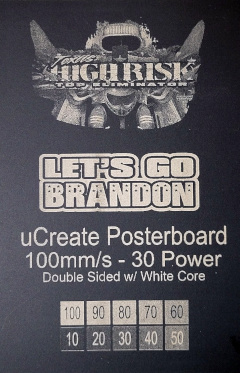
|


Click for better view

Material Cost for Sample
About $0.15 w/ Gold Layer
|
Red Posterboard Cut Out
Right Click to Save Files
Valentine Graphic [PNG]
This is the cut out layer
Cut Layer - Outline [SVG]
- Or -
This is the entire graphic in one SVG file including
the Back Cut Layer. Valentine Graphic Full [SVG]
(SVG data only. There is not a PNG file in this)
~  Friendly ~ Friendly ~
|
 Tip - Import Valentine_Project-1-Image.png and Valentine_Project-1-Cut.svg at the same time. Hold the Ctrl key to select both files.
They will open together and in place. Tip - Import Valentine_Project-1-Image.png and Valentine_Project-1-Cut.svg at the same time. Hold the Ctrl key to select both files.
They will open together and in place.
 and and 
Run engraving at 100mm/s Speed and 35% Power
The color sheets take a little more heat than black.
Run cut layers at 20mms Speed and 100% Power
Air assist would help keeping the cuts clean, but not required.

Click for better view

Material Cost for Sample
Under $0.10
|
Love Bear Cut Out
Right Click to Save Files
~ Use same settings as above ~
Love Bear Graphic [PNG]
This is the cut out layer
Cut Layer - Outline [SVG]
- Or -
This is the entire graphic in one SVG file
Love Bear Full [SVG]
(SVG data only. There is not a PNG file in this)
~  Friendly ~ Friendly ~
Put Names, Dates, Table Numbers, etc. on the band that is used for the stand.

|
|
|

 Steps: Steps:
- Cut a piece of Posterboard slightly larger than the image you want.
- Lay it on table with the color side up.
- Adjust height(focus) to the top of material
- Open the Full SVG file.
If asked to Resize, Say NO..
- Make sure the Lock is Locked
and resize the image as needed.
- Hold the 'Shift' key and Select the text and a few hearts
- Select 'Fill' to see what you got
- Adjust Power and Speed.

- Deselect / Hold the 'Shift' key to Select a few other hearts
- Select 'Fill' to see what you got
- Adjust Power and Speed.
- Deselect / Hold the 'Shift' key to Select remaining hearts
- Select 'Fill'
- Adjust Power and Speed.
- Deselect / Select Outline next to image
- Adjust Power / Speed for Cutting
- Remove outer outline or lower
the heat. You can cut that on another material
- 'Frame' your artwork to verify everything
- Hit Start
 Steps: Steps:
- Cut a piece of Posterboard slightly larger than the image you want.
- Lay it on table with the color side up.
- Adjust height(focus) to the top of material
- Open the Full SVG file.
If asked to Resize, Say NO..
- Make sure the Lock is Locked
and resize the image as needed.
- Set all layers to 'Line' in 'Layers' panel
- Uncheck the 'Show' box on all the layers
- Turn one layer on at a time and change the 'Mode' setting to 'Fill' and adjust the settings for the colors you want

- Move the 2 Outline layers to the bottom on the Layers list ('Mode' setting 'Line')
- Uncheck the box for 'Output' on the outer outline. You can cut this on another piece of material later.
- If you are nervous and just want to engrave the graphic first, you can uncheck the 'Output' checkbox on the other outline layer also. Uncheck the other layers and turn this one back on when you are ready to cut.
- 'Frame' your artwork to verify everything
- Hit Start
|
|


